

![]() Ringin
Morse Application
Ringin
Morse Application
NOTE : Google Play store has forcibily removed my application from the store. According to the new policies, third party applications cannot have access to "call logs". Ringing Morse needs the number of the incoming call to work but Google Android will not provide it. They are forcing me to declare Ringin Morse as the default call handling application and then they would give permission.... I do not want that. There was an option to appeal - stating the functionality and the intent of the app but Google keeps giving "robotic" replies to all my appeal - it seems like only machines answer my appeals. Sometimes humans do reply but their replies are just cut and paste from robots' texts. App works in my phone as I am the developer.
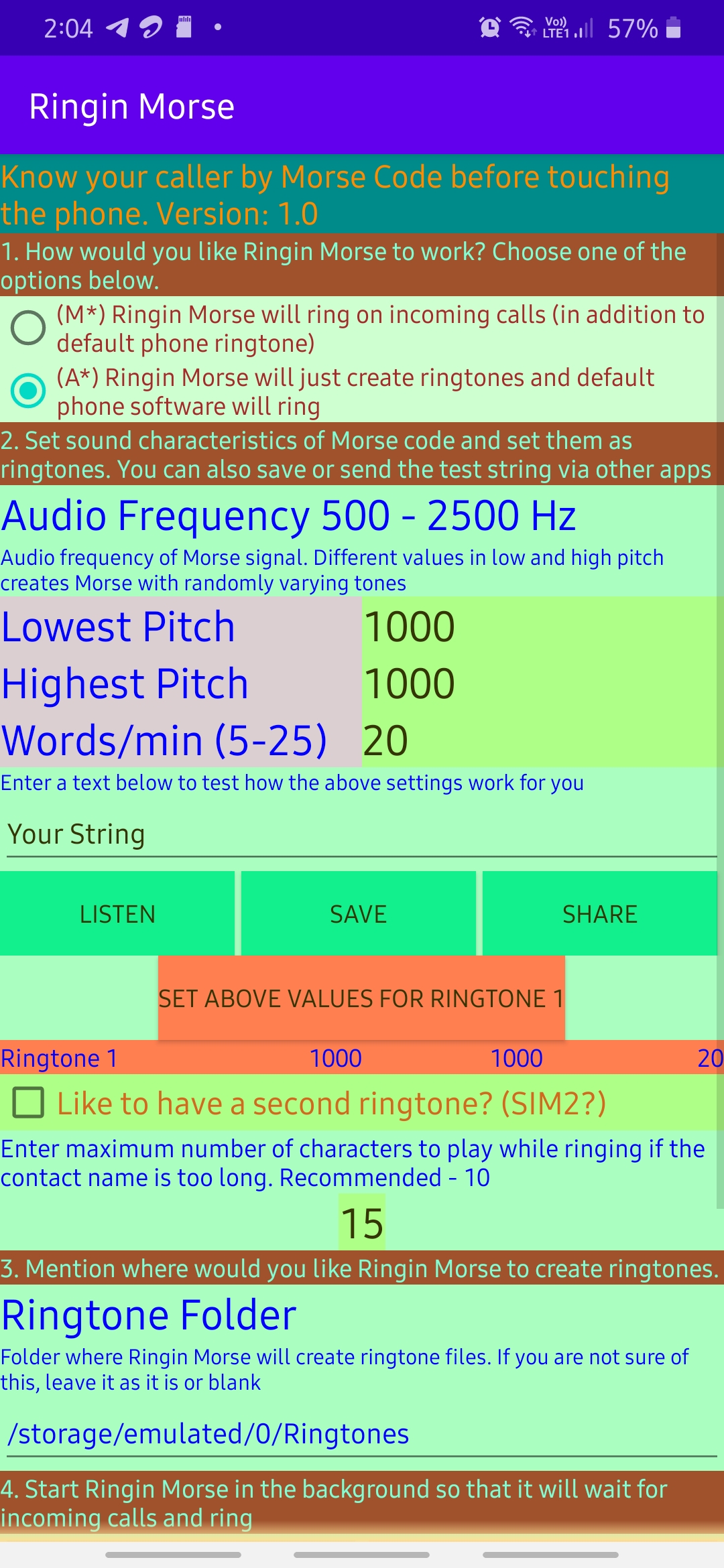 |
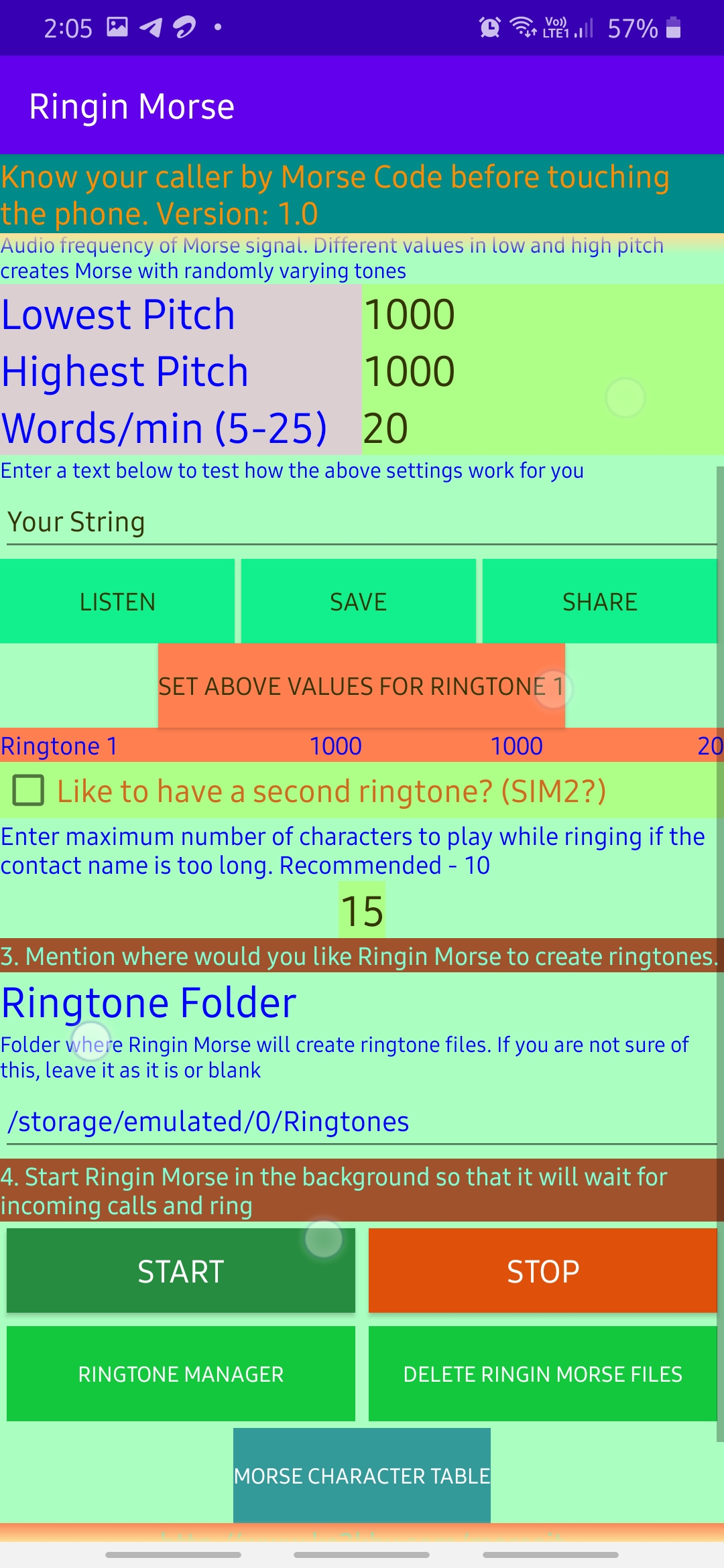 |
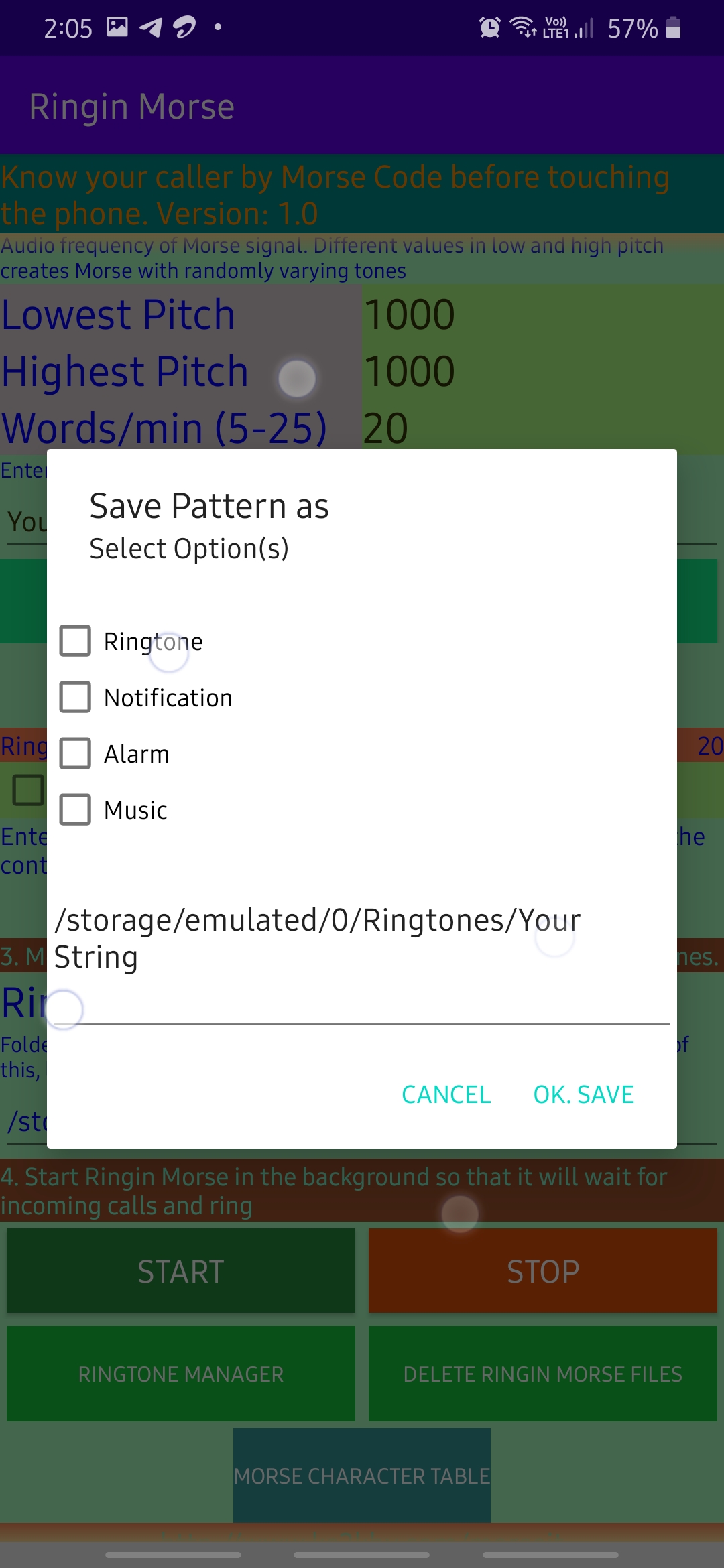 |
|
First and foremost : Privacy Policy Ringin Morse is a caller id ringtone personalization / Accessibility application for Android devices. It announces the caller in Morse Code on in-coming calls. It can be used by blind hams (ham / amateur radio operators) and non hams to know the caller information before going to the phone. Ringin Morse needs your approval to access the following in your phone to work properly. 1. Access to files storage media and files / media (audio) creation and modification. Ringin Morse needs this only to create Morse code ringtone files for playing on incoming calls. 2. Access to your phone contacts to read and get the name of your contact with incoming number when the phone rings (incoming number is needed to read the phonebook and get the contact. This data is not stored anywhere after the call nor is transmitted - Ringin Morse does not need access to internet for it to work. Features of Ringin Morse Caller ID and how to use them Ringin Morse works in the background (as a service) and on incoming calls, fetches the contact name from the address book and plays it in Morse code at desired speed and audio frequencies. Morse can be made to ring musically (random). If there is no contact information for the incoming number, the number itself is played in Morse code. Custom ringtones, alarms and notifications can be created for use with other applications like alarm, SMS and whatsapp. Custom ringtones created can be sent via applications like whatsapp, emails. Ringin Morse can works in two ways, as per your choice 1. M* mode, in which Ringin Morse itself plays the Morse ring tone on incoming call. This overlaps the call alert tone already set in your phone. Call alert tone should be set to silent if only Morse ringing is desired. 2. (Recommended) A* mode in which Ringin Morse just creates call alert ringtones for phones default call manager application and ringtone manager to play it just like any other call. User has to manually choose RinginMorse1 and/or RinginMorse2 as ringtone. Two Ring Tones This feature is currently available in A* mode only. RinginMorse provides two ringtones RinginMorse1 and RinginMorse2. They can be used as separate ringtones, for example, in a dual sim phones - one for each sim. Setting tone and speed For each of the ringtones, please enter the audio tone frequency. Values can be between 500 and 2500 Hz. By entering different values in low pitch and high pitch, for example, 800 for low pitch and 1200 for high pitch, musical (random) tones are generated. If you desire single tone, enter the same value in both fields. Speed of the Morse code can be set by entering words per minute value in the words per minute fields. Values can be between 5 and 45. After the values are entered, press the "Test" button and set it as desired combination for your ringtones. Telling Ringin Morse where to store the ringtones When Ringin Morse is started for the first time, it shows a folder name by default. If you desire, you can leave it unaltered. If your phone is rooted, you can mention "/system./media/audio/ringtones ". This will ensure that Ringin Morse ringtones will work correctly even when SD cards are unmounted (example: When phone is connected to PC). If the phone is not rooted, RinginMorse has to use a folder in SD card (internal or external). Putting it to work After the above settings are done, click the "Start" button to start Ringin Morse background service. At this time, Ringin Morse will start running in the background and wait for incoming call. Once service is started, choose ringtone settings and set RinginMorse1 and/or RinginMorse2 as default call alert tone(s). Note : After starting Ringin Morse, ringtone has to be manually set. Otherwise Android will play the previous ringtone only. Also, when you stop RinginMorse, you have to set some other ringtone or else Android will repeatedly play the name of the last caller. If in call alert settings, RinginMorse1 or 2 is not displayed, you may have to restart the phone once. PLEASE DISABLE BATTERY OPTIMIZATION FOR RINGIN MORSE APP THROUGH ANDROID SETTINGS SCREEN. THIS WILL ENSURE THAT RINGIN MORSE WILL START ITSELF AUTOMATICALLY ON PHONE POWER CYCLE. OTHERWISE, USER HAS TO START THE BACKGROUND SERVICE MANUALLY BY GOING INTO THE APP EVERYTIME. RINGIN MORSE IS A VERY LIGHT WEIGHT APPLICATION AND WILL NOT CAUSE BATTERY DRAIN. RINGIN MORSE MAY NOT WORK WHEN THE PHONE IS PUT IN BATTERY SAVE OPTION AND MAY REQUIRE MANUAL START WHEN COMING OUT OF BATTERY SAVE OPTION. Stopping Ringin Morse If you are tired of Ringin Morse, which is unlikely, disable it by pressing the red "STOP" button. Again, as mentioned earlier, some other ring tone has to be set manually. Creating Custom Ringtones Ringin Morse can be used to create Morse code sequence for a word/sentence of your choice. Enter desired word in the "Custom Tone". Set the audio frequencies and speed. Test the settings with "Listen" button, save it as a ringtone wav file in a folder of your choice or share/send the ringtone via bluetooth, whatsapp or email. When "Save" is clicked, Ringin Morse allows you to save the generated Morse sequence as ringtone, alarm, music or notification or a combination of the above so that they will show up when you try to use them through other applications. It is enough to enter the name at the end and ".wav" will be added by Ringin Morse. Other Features System Ringtone Manager can be started by clicking the "Ringtone Manager" button. To clear out RinginMorse1 and RinginMorse2 ringtones if you dont want to see them in ringtone managers when you are not using Ringin Morse software, click the "Delete Ringin Morse Files" button. Last but not the least Please use this software at your own discretion. Test it out thoroughly if it works well in your phone so that you will not miss important calls.Ringin Morse has been tested successfully on several phones. If you have any feedback positive or negative, or suggestions for improvement or like to have some new feature added, please drop a line at smtncrc at gmail dah com. If you find this app useful, share it with your friends by clicking the "Share Ringin Morse" link at the bottom. Ringin Morse hopefully helps you hear Morse music few times in the day to keep it fresh in your memory. Several users have reported improvement in their Morse skillls after they started using Ringin Morse. Happy Morsing!..... Rajesh K KC2KBY (USA) / VU2OW (Formerly VU3RGK) (India).May 7 2020 |
|
Ringin Morse is available in google play store. https://play.google.com/store/apps/details?id=com.kc2kby.ringinmorse